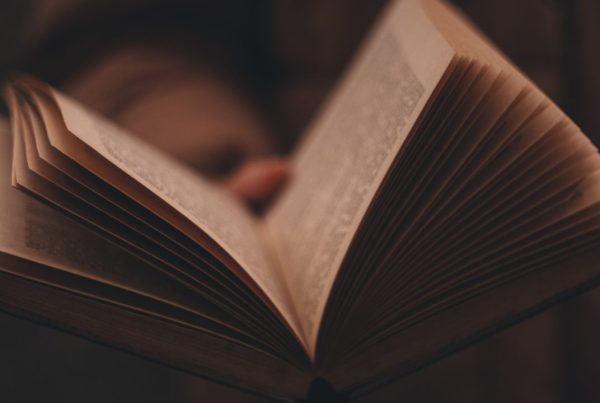We’ve established that AI image generator are powerful tools capable of turning text into visuals, and we’ve even delved into the art of crafting the perfect prompt. But the real magic happens when these tools move beyond novelty and become integrated into actual creative processes. How are artists, designers, marketers, and hobbyists really using AI image generators in their daily work and projects as of April 2025?
Let’s explore some common and emerging use cases, showcasing how AI is becoming a creative partner across various fields.
1. Concept Art & Ideation (Artists, Game Devs, Filmmakers)
- The Challenge: Visualizing characters, environments, props, and moods quickly during the early stages of a project. Traditional concept art requires significant time and skill for each iteration.
- The AI Solution: AI generators excel at rapidly producing diverse visual concepts based on descriptions. Artists can explore countless variations in style, composition, and detail in minutes instead of hours or days.
- The Workflow:
- Brainstorm keywords and core ideas (e.g., “cyberpunk samurai,” ” bioluminescent alien jungle,” “steampunk airship schematic”).
- Use tools like Midjourney for stylistic exploration or Stable Diffusion (with specific models/ControlNet) for more precise compositions or character poses.
- Generate batches of initial concepts.
- Refine prompts based on promising results, adding more detail or tweaking the style.
- Use the best AI-generated images as a starting point or direct inspiration for human artists to refine through digital painting, 3D modeling, or traditional techniques. AI outputs become part of the mood board or a base layer, not necessarily the final product.
2. Marketing & Advertising Content (Marketers, Small Businesses)
- The Challenge: Constantly needing fresh, engaging, and unique visuals for social media, blog posts, ad campaigns, and presentations, often on tight budgets where custom photography or extensive graphic design isn’t feasible.
- The AI Solution: Generate tailored illustrations, backgrounds, product mockups, or thematic imagery on demand. Tools like DALL-E 3 are great for specific, descriptive prompts, while Adobe Firefly offers peace of mind regarding commercial use licensing. Platforms like Stockimg.ai are specifically targeting business use cases.
- The Workflow:
- Define the campaign message, target audience, and desired aesthetic.
- Craft prompts reflecting the need (e.g., “photorealistic image of diverse team collaborating on laptops in bright, modern co-working space, optimistic mood,” “flat illustration style icon set for eco-friendly products”).
- Generate several options and select the best fit.
- Perform minor edits or branding additions using tools like Canva or Adobe Express, potentially using Firefly’s Generative Fill within Photoshop for seamless integration.
- Companies like Coca-Cola have even experimented with user-generated AI campaigns, showcasing public engagement potential.
3. Design Prototyping & Mood Boards (UI/UX, Graphic, Interior Designers)
- The Challenge: Quickly visualizing different design directions, creating mockups for websites or apps, generating texture ideas, or assembling mood boards.
- The AI Solution: AI can generate placeholder images that fit a specific style, create variations of UI elements, explore logo concepts (though final logos usually require vector refinement by a human designer), and produce textures or patterns for mood boards.
- The Workflow:
- Describe the desired style (e.g., “minimalist website dashboard UI, dark mode, data visualization widgets”).
- Generate mockups or individual elements (buttons, icons).
- Use these elements within design software like Figma or Adobe XD.
- For branding, prompt for initial logo concepts based on keywords (e.g., “logo for sustainable coffee brand, minimalist, leaf motif”).
- Use Adobe Firefly’s ‘Text to Pattern’ or prompt for specific textures (“rough concrete texture,” “art deco wallpaper pattern”) for interior design or graphic projects.
4. Personal Projects & Hobbyists (Writers, Gamemasters, Individuals)
- The Challenge: Bringing fictional worlds to life, visualizing characters for tabletop RPGs, creating unique avatars or wallpapers, or simply engaging in creative expression without extensive artistic training.
- The AI Solution: AI generators act as personal illustrators, allowing individuals to visualize scenes from stories, create portraits of their D&D characters, design custom graphics, or explore artistic styles purely for fun.
- The Workflow:
- Describe the character, scene, or concept (“elven rogue with glowing daggers hiding in moonlit forest,” “cover art for my fantasy novel featuring a floating castle”).
- Use any preferred tool (Midjourney is popular for fantasy/artistic looks, DALL-E 3 for specific scenes).
- Generate images to use as visual aids in games, personal blog illustrations, social media profile pictures, or just for personal enjoyment.
5. Education & Presentation Visuals (Educators, Students, Professionals)
- The Challenge: Creating visually engaging slides, explaining complex topics with custom diagrams or illustrations, or finding specific imagery for educational materials.
- The AI Solution: Generate custom illustrations, conceptual diagrams (always double-check AI-generated factual content for accuracy!), historical scene depictions, or even entire presentation drafts using dedicated AI presentation makers (like Gamma, Plus AI) or integrated tools (Adobe Express, Canva Magic Design).
- The Workflow:
- Prompt for a specific visual aid (“simple illustration explaining the water cycle for elementary students,” “conceptual image representing neural networks”).
- Use AI presentation tools to generate entire slide decks from an outline or topic.
- Refine generated slides and visuals, adding specific text and ensuring accuracy. Platforms like Eduaide.ai are even tailoring AI tools specifically for teacher workflows.
6. Enhancing Existing Artwork
- The Challenge: Needing to enlarge low-resolution images without quality loss, colorize old sketches, or explore different stylistic takes on existing work.
- The AI Solution: AI-powered upscaling tools can intelligently increase image resolution. Image-to-image functions allow feeding sketches or paintings into AI to generate variations with different color palettes or artistic styles (e.g., “render this sketch in a pointillist style”).
- The Workflow:
- Scan or photograph traditional artwork.
- Use AI upscaling software/features to increase resolution for printing.
- Upload a sketch to an AI generator using image-to-image prompting.
- Prompt for stylistic variations (“apply a watercolor texture,” “generate color palette options based on this line art”).
Key Considerations for Integration
- AI as Co-Pilot: For most professional uses, AI is currently a powerful assistant or starting point, not a replacement for human skill. Generated images often require curation, refinement, and integration using traditional tools (Photoshop, Illustrator, etc.). Features like Adobe Firefly’s Generative Fill show deeper integration potential.
- Human Skills Still Vital: Prompting is a skill, but so are artistic judgment, design principles, composition, editing, and understanding the project’s goals. AI enhances these skills, it doesn’t negate them.
- Mind the Ethics & Legals: Always be aware of the terms of service for the AI tool you’re using, especially regarding commercial use. Understand the potential for bias in outputs and the ongoing debates around copyright and training data.
Conclusion
AI image generators are rapidly transitioning from fascinating toys to indispensable tools in the creative toolkit. From accelerating concept development to personalizing marketing and empowering hobbyists, their practical applications are diverse and growing. By understanding how these tools can fit into specific workflows, creators across disciplines can leverage AI as a powerful partner to augment their skills, save time, and unlock new creative possibilities. The future likely holds even deeper integration and more sophisticated collaborative potential between human creativity and artificial intelligence.